-
×
 King Media - Viral News Video Magazine
1 × $3.99
King Media - Viral News Video Magazine
1 × $3.99 -
×
 Newspaper WordPress Theme
1 × $3.49
Newspaper WordPress Theme
1 × $3.49 -
×
 Kalium – Creative Theme for Professionals
1 × $3.49
Kalium – Creative Theme for Professionals
1 × $3.49 -
×
 REHub – Price Comparison, Affiliate Marketing, Multi Vendor Store, Community Theme
1 × $3.49
REHub – Price Comparison, Affiliate Marketing, Multi Vendor Store, Community Theme
1 × $3.49 -
×
 Elegant Themes Divi WordPress Theme + Layouts
1 × $3.49
Elegant Themes Divi WordPress Theme + Layouts
1 × $3.49
Subtotal: $17.95