Subtotal: $3.49
- You cannot add another "Themify Builder" to your cart. View cart
BuddyPress Profile Visibility Manager
- Very cheap price & Original product !
- 100% Clean Files & Free From Virus
- Unlimited Domain Usage
- Free New Version
- Product Version : 2.0.0
- Product Last Updated : 02.12.2024
- License : GPL
$3.99
Description
BuddyPress Profile Visibility Manager
BuddyPress Profile Visibility Manager is a powerful plugin that gives community members and admins full control over profile privacy. Whether you’re running a BuddyPress or BuddyBoss site, this tool allows you to manage who can view specific profile fields, sections, or entire profiles — ensuring user safety, compliance, and flexibility.
✨ Feature Highlights
- 🔒 Granular Privacy Control – Let members choose who can view their profile fields
- 👤 Hide or Show Profiles – Restrict access to full profiles based on roles or membership
- 📂 Field-Level Visibility – Control visibility of specific profile sections and fields
- ⚙️ Admin Overrides – Site admins can enforce global privacy rules
- 👥 Role & Membership Based – Different rules for different member types
- 📱 Mobile-Optimized – Privacy settings and views adapt perfectly on all devices
- ⚡ BuddyPress & BuddyBoss Compatible – Seamless integration with both platforms
- ♾️ Lifetime Free Updates – Always compatible with the latest WordPress
📖 Detailed Overview
BuddyPress Profile Visibility Manager helps communities balance openness and privacy. Members can decide if their profile should be public, visible only to friends, visible only to logged-in members, or completely hidden. For sensitive communities like educational portals, corporate intranets, dating sites, or private networks, this plugin provides essential privacy protection.
Admins can enforce global visibility policies or give members the freedom to set their own preferences, ensuring both security and flexibility.
📊 BuddyPress Profile Visibility Manager vs Standard BuddyPress Profiles
| Feature | Profile Visibility Manager | Default BuddyPress |
|---|---|---|
| Field-Level Privacy | ✅ Yes | ❌ Not Available |
| Role/Membership Based Rules | ✅ Yes | ❌ Not Available |
| Full Profile Hiding | ✅ Yes | ⚠️ Only Basic Options |
| Admin Overrides | ✅ Enforce Global Rules | ❌ Missing |
| BuddyBoss Compatibility | ✅ Fully Supported | ⚠️ Limited |
| Lifetime Updates | ✅ Free Forever | ❌ Not Guaranteed |
🛠️ Installation Guide
- Download the BuddyPress Profile Visibility Manager ZIP file from your wpshop.net account.
- Go to your WordPress dashboard → Plugins > Add New.
- Upload the ZIP file and click Install Now.
- Activate the plugin and go to BuddyPress > Profile Visibility settings.
- Configure global visibility rules or allow members to customize their privacy settings.
- Save changes — your community now has advanced privacy control.
📜 Licensing Information
BuddyPress Profile Visibility Manager is licensed under the GPL License:
- ✅ Use on unlimited personal & client projects
- ✅ Modify, extend, and redistribute under GPL terms
- ✅ Includes lifetime free updates & limited email support from wpshop.net
❓ Frequently Asked Questions
- 1. Can members choose their own privacy settings?
- Yes, members can set their profile fields and entire profile to be public, private, or restricted.
- 2. Can admins enforce global rules?
- Yes, admins have the ability to override user settings and enforce global privacy policies.
- 3. Does it work with BuddyBoss?
- Yes, the plugin is fully compatible with both BuddyPress and BuddyBoss.
- 4. Can I restrict profile views by membership level?
- Yes, you can apply role-based and membership-based visibility restrictions.
- 5. Do I get free updates?
- Yes, the plugin comes with lifetime free updates.
🌟 Why Choose BuddyPress Profile Visibility Manager?
BuddyPress Profile Visibility Manager empowers your community with complete privacy control. It enhances trust, ensures compliance, and gives admins and members the flexibility they need to feel secure online — making it the best choice for any WordPress social network.
Protect your community’s privacy today! 🚀 Download BuddyPress Profile Visibility Manager from wpshop.net and give your members the control they deserve — lifetime updates included.
You must be logged in to post a review.


Reviews
There are no reviews yet.