Description
Feature Highlights
- 📚 Powerful Knowledge Base System – Organize articles, FAQs, and documentation in an easy-to-navigate structure.
- 🔎 AJAX Live Search – Instant search results with keyword highlighting to help users find answers quickly.
- 🗂️ Category & Tag Management – Group articles by topics, categories, and tags for better organization.
- ⭐ Voting & Feedback System – Users can upvote, downvote, and leave feedback on articles.
- 📊 Analytics & Insights – Track article views, helpfulness, and user interactions to improve content.
- 🎨 Customizable Templates – Multiple layouts and styling options to fit your website design.
- 🔒 Role-Based Access – Restrict content visibility to specific user roles or membership levels.
- ♾️ Lifetime Free Updates – With limited support via email from wpshop.net.
Detailed Overview
BWL Knowledge Base Manager is a professional WordPress plugin designed to help you create a fully functional
knowledge base, help center, or FAQ system. It allows you to organize content into categories, provide live search,
and offer user feedback options—all within a sleek, customizable interface.
Whether you run a support portal, SaaS platform, or online store, this plugin reduces support requests by giving
users instant access to self-service documentation. With built-in analytics and voting, you can continuously optimize your
knowledge base for better customer satisfaction.
Comparison Table
| Feature |
BWL Knowledge Base Manager |
Basic FAQ Plugin |
| Live AJAX Search |
✅ Instant results with highlighting |
❌ Manual browsing only |
| User Feedback |
✅ Upvotes, downvotes, comments |
❌ Not supported |
| Analytics & Insights |
✅ Track helpfulness & views |
❌ None |
| Customization |
✅ Multiple layouts & themes |
⚠️ Limited styling |
| Role-Based Access |
✅ Restrict content visibility |
❌ Not available |
| Updates |
♾️ Lifetime free updates |
❌ Not guaranteed |
Installation Guide
- Download the BWL Knowledge Base Manager plugin ZIP from wpshop.net.
- In WordPress, go to Plugins > Add New > Upload Plugin and upload the ZIP file.
- Click Install Now then Activate.
- Navigate to Knowledge Base > Settings to configure categories, layouts, and permissions.
- Create knowledge base articles under Knowledge Base > Add New.
- Place your knowledge base on any page using the provided shortcode or block.
Licensing Information
BWL Knowledge Base Manager is released under the GPL (General Public License).
You can use it on unlimited personal and client sites.
Every purchase at wpshop.net includes lifetime free updates and limited email support.
WordPress core and third-party integrations are not included.
FAQs
- Can I restrict certain articles to logged-in users only?
- ✅ Yes, role-based access control lets you restrict visibility by user role.
- Does it support live search?
- ✅ Yes, the AJAX search gives instant results as users type.
- Can users provide feedback on articles?
- ✅ Yes, they can upvote/downvote and leave comments on knowledge base content.
- Is it customizable?
- ✅ Yes, you can adjust layouts, themes, and display styles to match your site design.
- Do I get free updates for life?
- ✅ Yes, wpshop.net provides lifetime free updates with your purchase.
Why Choose BWL Knowledge Base Manager?
Unlike simple FAQ plugins, BWL Knowledge Base Manager offers a comprehensive self-service support solution
with live search, analytics, feedback, and advanced organization. This reduces support load, improves customer satisfaction,
and scales effortlessly as your content grows.
🚀 Build a smarter, more efficient support portal today with BWL Knowledge Base Manager and empower your users
to find answers instantly—while you save time on repetitive support tickets.
 iThemes Security Pro
1 × $3.49
iThemes Security Pro
1 × $3.49  LearnDash LMS Restrict Content Pro Integration
1 × $0.00
LearnDash LMS Restrict Content Pro Integration
1 × $0.00  Dokan Pro WordPress Plugin
1 × $3.49
Dokan Pro WordPress Plugin
1 × $3.49  WordPress Multilingual Contact Form 7 Addon
1 × $3.49
WordPress Multilingual Contact Form 7 Addon
1 × $3.49  Visual Composer by WPBakery
1 × $3.49
Visual Composer by WPBakery
1 × $3.49 
Reviews
There are no reviews yet.