Description
FoodScan – QR Code Restaurant Menu Maker and Contactless Table Ordering System with Restaurant POS
FoodScan is an advanced QR Code Menu Maker and Contactless Table Ordering System that transforms how restaurants serve their customers. With an integrated Restaurant POS, it enables diners to scan a QR code, browse the digital menu, place orders directly from their table, and make secure payments—all without physical menus or waiting in line. Distributed by wpshop.net under the GPL license with lifetime free updates and limited email support.
Feature Highlights
- 📲 QR Code Digital Menus: Generate unique QR codes for each table, allowing customers to view updated menus instantly.
- 🍽️ Contactless Ordering: Customers can browse, customize, and place orders directly from their smartphones.
- 💳 Integrated Payments: Accept secure online and table-side payments with multiple gateways.
- 💻 Restaurant POS System: Manage orders, billing, and payments seamlessly from a unified POS dashboard.
- 🖥️ Admin & Staff Panel: Track real-time orders, manage inventory, and streamline operations efficiently.
- 🛎️ Order Notifications: Instant order alerts for kitchen staff and waiters for quicker service delivery.
- 🌍 Multi-Language & Multi-Currency: Cater to global customers with localization and diverse payment options.
- 📊 Analytics & Reports: Gain insights into sales performance, popular dishes, and daily earnings.
Detailed Overview
FoodScan helps restaurants, cafes, and food courts modernize their dining experience by going fully contactless. Diners simply scan a QR code at the table to access an interactive menu, eliminating the need for paper menus or physical contact. Orders go directly to the kitchen and POS, saving time and reducing errors.
Its integrated POS system keeps everything synchronized—managing orders, generating bills, tracking inventory, and providing detailed sales reports. Whether you run a small cafe or a large restaurant chain, FoodScan improves customer satisfaction while reducing operational overhead.
Comparison Table
| Feature |
FoodScan |
Traditional Systems |
| QR Code Digital Menu |
✅ Built-in, auto-generated for each table |
❌ Requires third-party tools or manual QR setup |
| Contactless Ordering |
✅ Fully supported |
❌ Orders taken manually by staff |
| Integrated POS |
✅ Complete POS included |
❌ Separate POS system required |
| Real-Time Order Notifications |
✅ Instant alerts for staff |
❌ Manual communication delays |
| Analytics & Reports |
✅ Built-in sales, dish, and earnings tracking |
❌ Limited or requires extra software |
| GPL License & Lifetime Updates |
✅ Included with wpshop.net |
❌ Often subscription-based or limited |
Installation Guide
- Download the FoodScan – QR Code Restaurant Menu Maker package from your wpshop.net account.
- Upload the FoodScan files to your hosting server using FTP or your hosting file manager.
- Create a MySQL database and import the included SQL file to configure the database.
- Run the web-based installer and follow the on-screen setup steps to configure your restaurant details, tables, and POS settings.
- Generate QR codes for each table via the admin panel and print/display them in your dining area.
- Start accepting contactless orders and manage them through the POS and staff dashboard.
Licensing Information
FoodScan is distributed under the GPL license, allowing unlimited installations and full customization of the source code. Purchasing from wpshop.net includes lifetime free updates and limited email support. We are an independent GPL distributor and not affiliated with the original developer, fully compliant with open-source licensing standards.
FAQs
- Q1: Can I create unique QR codes for each table?
- Yes. FoodScan lets you generate distinct QR codes for each table to streamline table-wise order management.
- Q2: Does it support online payments?
- Absolutely. FoodScan integrates with multiple payment gateways for secure contactless payments.
- Q3: Can I manage orders and billing with the POS?
- Yes. FoodScan includes a fully integrated POS system for handling orders, inventory, and billing seamlessly.
- Q4: Is FoodScan mobile-friendly?
- Yes. The QR menu and ordering interface are optimized for smartphones, tablets, and desktop devices.
- Q5: Do I get updates and support?
- Yes. Buying from wpshop.net guarantees lifetime free updates and limited email support under the GPL license.
Why Choose FoodScan – QR Code Restaurant Menu Maker?
FoodScan modernizes the dining experience by combining QR code menus, contactless table ordering, secure payments, and a powerful POS in one platform. It reduces wait times, minimizes physical contact, and improves staff productivity while enhancing customer satisfaction.
Go Contactless with FoodScan Today!
Transform your restaurant into a smart dining destination with FoodScan – QR Code Restaurant Menu Maker and Contactless Table Ordering System with Restaurant POS. Download now to offer a modern, safe, and efficient dining experience backed by lifetime GPL updates.
 Admin Lite - PHP Admin Panel + User Management
1 × $3.99
Admin Lite - PHP Admin Panel + User Management
1 × $3.99  Education WordPress Theme | Education WP
1 × $3.49
Education WordPress Theme | Education WP
1 × $3.49  Flatsome | Multi-Purpose Responsive WooCommerce Theme
1 × $3.49
Flatsome | Multi-Purpose Responsive WooCommerce Theme
1 × $3.49  CSS Igniter Pinmaister WordPress Theme
1 × $3.49
CSS Igniter Pinmaister WordPress Theme
1 × $3.49  Sparic - Laravel Admin dashboard Template
1 × $3.99
Sparic - Laravel Admin dashboard Template
1 × $3.99  Eventic - Ticket Sales and Event Management System
1 × $3.99
Eventic - Ticket Sales and Event Management System
1 × $3.99  Prophecy - An Online Betting Platform
1 × $3.99
Prophecy - An Online Betting Platform
1 × $3.99 
Reviews
There are no reviews yet.