Subtotal: $3.49
- You cannot add another "Gravity Perks – Gravity Forms Populate Anything" to your cart. View cart
Gravity Forms AWeber Addon
- Very cheap price & Original product !
- 100% Clean Files & Free From Virus
- Unlimited Domain Usage
- Free New Version
- Product Version : 4.2.0
- Product Last Updated : 26.06.2025
- License : GPL
$3.49
Description
Feature Highlights
- 📧 Seamless AWeber Integration – Connect Gravity Forms directly to your AWeber email lists.
- ⚡ Automated Subscriber Management – Add new subscribers automatically when a form is submitted.
- 🛠️ Custom Field Mapping – Map form fields to AWeber fields for accurate and personalized email marketing.
- 📱 Mobile-Friendly Forms – Collect subscribers from responsive, mobile-optimized Gravity Forms.
- 🔒 GDPR-Friendly – Add checkboxes and consent fields for compliance with data protection laws.
- 🎯 Segmentation Support – Send subscribers to specific lists or campaigns based on form input.
- 🌐 Works With Any Gravity Form – Integrates with existing forms without extra setup.
- ♾️ Lifetime Free Updates – Always compatible with the latest Gravity Forms and AWeber versions.
Detailed Overview
The Gravity Forms AWeber Addon makes it simple to grow your email list and automate email marketing.
With this addon, form submissions can be connected directly to your AWeber campaigns and lists,
ensuring every lead is captured instantly and added to your marketing funnel.
Whether you’re building newsletters, lead magnets, or sales funnels, this addon streamlines your workflow by eliminating manual
subscriber imports and ensuring your list is always up to date.
Comparison Table
| Feature | Gravity Forms AWeber Addon | Manual Email Collection |
|---|---|---|
| Automatic List Sync | ✅ Yes, instantly | ❌ Requires manual import/export |
| Custom Field Mapping | ✅ Map form data to AWeber fields | ❌ Limited or no mapping |
| Segmentation | ✅ Send to specific lists/campaigns | ⚠️ Manual list sorting |
| GDPR Compliance | ✅ Add consent checkboxes | ⚠️ Must add manually |
| Integration | ✅ Native with Gravity Forms | ❌ Requires third-party tools |
| Updates | ♾️ Lifetime free updates | ❌ Not applicable |
Installation Guide
- Download the Gravity Forms AWeber Addon ZIP file from wpshop.net.
- Log in to your WordPress dashboard and go to Plugins > Add New > Upload Plugin.
- Upload the ZIP file, click Install Now, and then Activate.
- Go to Forms > Settings > AWeber and connect your AWeber account using the API key.
- Create or edit a form, then add an AWeber feed to define which list subscribers should join.
- Publish your form and start growing your email list automatically.
Licensing Information
The Gravity Forms AWeber Addon is released under the GPL (General Public License).
You may install and use it on unlimited personal and client websites.
Every purchase from wpshop.net includes lifetime free updates and limited email support,
keeping your email marketing workflow running smoothly.
Note: Gravity Forms core plugin and an AWeber account are required.
FAQs
- 1. Do I need an AWeber account to use this addon?
- ✅ Yes, you must have an active AWeber account to connect and sync subscribers.
- 2. Can I send subscribers to different lists?
- ✅ Yes, you can configure feeds to send subscribers to specific AWeber lists.
- 3. Is the integration GDPR compliant?
- ✅ Yes, you can add consent fields to ensure legal compliance.
- 4. Does it support conditional logic?
- ✅ Yes, you can use Gravity Forms conditional logic to determine who gets added.
- 5. Do I get lifetime updates?
- ✅ Yes, wpshop.net includes lifetime free updates with your download.
Why Choose Gravity Forms AWeber Addon?
The Gravity Forms AWeber Addon is the easiest way to build, manage, and automate your email list.
Instead of manually uploading subscribers, you can connect forms directly to AWeber and capture leads instantly.
It’s a must-have for marketers, bloggers, and businesses who rely on email marketing to grow.
🚀 Automate your list-building today with the Gravity Forms AWeber Addon and focus on engaging your audience instead of manual data entry.
You must be logged in to post a review.


Reviews
There are no reviews yet.