Description
StreamBox – IPTV Player (Android Mobile, Tablets, TV, BOX, Chromebook)
StreamBox is a versatile IPTV Player app designed for Android phones, tablets, smart TVs, TV boxes, and Chromebooks. It lets you seamlessly stream live TV, VOD, series, and catch-up content using your own IPTV service provider’s playlists. With a smooth, intuitive interface, StreamBox delivers high-quality playback, EPG support, parental controls, and multi-device sync for the ultimate entertainment experience. When you buy from wpshop.net, you’ll enjoy lifetime free updates and limited email support for worry-free installation and upgrades.
🚀 Feature Highlights
- ✅ Multi-Device Compatibility: Works flawlessly on Android phones, tablets, Android TV, TV boxes, and Chromebooks.
- ✅ Live TV & VOD Playback: Stream live channels, on-demand movies, and TV series from your IPTV provider’s playlist.
- ✅ EPG (Electronic Program Guide): Integrated EPG for organized channel listings and show schedules.
- ✅ Parental Controls: Lock specific channels or categories to keep content family-friendly.
- ✅ Favorites & Categories: Bookmark channels, sort playlists, and browse by category for quick access.
- ✅ Multi-Screen & Multi-User Support: Watch on multiple screens and allow different user profiles.
- ✅ High-Performance Player: Supports popular streaming formats (M3U, Xtream Codes, etc.) with low buffering and smooth HD playback.
- ✅ Catch-Up & Recordings: Replay previously aired shows and record live streams for later viewing.
📖 Detailed Overview
StreamBox is built for IPTV enthusiasts who want a reliable, easy-to-use player for all their devices. It’s not an IPTV provider; instead, it allows you to connect to your existing IPTV service and manage playlists, EPG, and VOD libraries. With multi-screen capability, parental controls, and a sleek Android-native interface, StreamBox transforms how you consume live and on-demand content on mobile, tablets, and big screens. Its robust player engine ensures a stable, lag-free streaming experience even on slower connections.
📊 Comparison Table
| Feature |
StreamBox IPTV Player |
Other Generic Players |
| Device Compatibility |
✔ Android Mobile, Tablet, TV, BOX, Chromebook |
✖ Often limited to phone or TV only |
| EPG Integration |
✔ Built-in and customizable |
✖ Limited or requires add-ons |
| Catch-Up & Record |
✔ Included |
✖ Often missing |
| Parental Controls |
✔ Advanced and secure |
✖ Basic or no parental features |
| Multi-User Profiles |
✔ Yes |
✖ Usually single user |
| Lifetime Updates |
✔ Free with wpshop.net |
✖ Paid or not provided |
⚙️ Installation Guide
- Purchase StreamBox IPTV Player from wpshop.net and download the APK package.
- On your Android device (phone/tablet/TV/BOX/Chromebook), enable “Install from Unknown Sources” in settings if required.
- Transfer or download the APK file to your device and install it.
- Launch the StreamBox app and enter your IPTV provider’s M3U playlist URL or Xtream Codes API credentials.
- Configure categories, EPG source, and parental controls within the settings menu.
- Save your preferences and start streaming live TV, movies, and series instantly.
🔑 Licensing Information
StreamBox – IPTV Player is distributed under the GPL (General Public License), allowing you to customize and deploy on your own devices without restriction. This purchase is from wpshop.net and is not affiliated with the original developer. Every order comes with lifetime free updates and limited email support for installation and troubleshooting.
❓ FAQs
- Q1: Does StreamBox provide TV channels or content?
- No. StreamBox is only a player. You need to provide your own IPTV subscription or playlist URL.
- Q2: Can it run on Android TV boxes and Chromebooks?
- Yes. It’s optimized for Android TV OS and supports popular TV boxes and Chromebooks with Android support.
- Q3: Which playlist formats are supported?
- It supports M3U/M3U8 playlists, Xtream Codes API, and other common IPTV feed formats.
- Q4: Is there a limit on how many devices I can use it on?
- No. As a GPL product, you can install StreamBox on unlimited compatible devices you own.
- Q5: Are updates and support included?
- Yes. Buying from wpshop.net grants lifetime free updates and limited email support.
🌟 Why Choose StreamBox?
StreamBox gives you a powerful, user-friendly IPTV playback solution for all your Android devices. Whether it’s for mobile viewing on the go or a big-screen living room experience, its performance-optimized engine and handy features like EPG, catch-up, and parental control make it an excellent choice for IPTV users.
🚀 Get Started Today!
Enhance your IPTV experience with StreamBox! Download once, enjoy on all devices, and take control of your playlists. Add to Cart Now to unlock GPL licensing, lifetime free updates, and reliable support from wpshop.net.
 Astra WordPress Theme
1 × $0.00
Astra WordPress Theme
1 × $0.00  Droppy - Online file transfer and sharing
1 × $3.99
Droppy - Online file transfer and sharing
1 × $3.99  Riverr - Freelance Services & Projects Platform
1 × $3.99
Riverr - Freelance Services & Projects Platform
1 × $3.99  King Media - Viral News Video Magazine
1 × $3.99
King Media - Viral News Video Magazine
1 × $3.99  Ekattor School Management System
1 × $3.49
Ekattor School Management System
1 × $3.49  Yetishare file hosting script
1 × $3.99
Yetishare file hosting script
1 × $3.99 
Reviews
There are no reviews yet.