Description
Templatera – Template Manager for Visual Composer
Templatera is a powerful WordPress plugin designed to extend WPBakery Page Builder (formerly Visual Composer) by allowing you to create, save, and manage reusable templates efficiently. It’s perfect for web designers, developers, and agencies who want to maintain consistent layouts across multiple pages or websites.
Key Features
- 💾 Template Saving & Management – Save entire page layouts or individual sections as reusable templates.
- 📂 Organized Library – Categorize, search, and filter templates for faster access and management.
- 🔄 Template Reuse Across Pages & Posts – Apply saved templates to any page, post, or custom post type.
- 🖌 Dynamic Editing – Update a template once and apply changes to all pages where it’s used.
- 🌐 Multisite Support – Perfect for managing templates across WordPress multisite networks.
- ⚡ Seamless WPBakery Integration – Works flawlessly with all WPBakery elements and custom modules.
- 🔒 Access Control – Restrict template editing to specific user roles.
Benefits
- Save time by reusing layouts and sections instead of rebuilding them from scratch.
- Ensure design consistency across your entire website or multiple sites.
- Improve workflow for teams by centralizing template management.
Installation Instructions
- Download the Templatera plugin ZIP file.
- Log in to your WordPress admin dashboard.
- Go to Plugins → Add New → Upload Plugin.
- Upload the ZIP file and click Install Now.
- Activate the plugin.
- Navigate to WPBakery Page Builder → Templatera to create, manage, and apply templates.
Compatibility
- Requires WPBakery Page Builder plugin.
- Compatible with the latest WordPress versions.
- Supports both standard pages and custom post types.
FAQs
- Can I use Templatera templates on multiple websites?
- Yes, the GPL license allows you to use the plugin on unlimited sites.
- Does it work with other page builder plugins?
- No, it is specifically built for WPBakery Page Builder.
- Can I update a template and have changes reflect everywhere?
- Yes, updating a saved template automatically updates all instances where it is used.
- Does it support multisite WordPress installations?
- Yes, templates can be shared and managed across a multisite network.
Why Choose Templatera?
Templatera streamlines your workflow by allowing you to create a library of reusable templates, ensuring design consistency and saving time. Perfect for freelancers, agencies, and anyone managing multiple WordPress projects with WPBakery Page Builder.
🚀 Start using Templatera today to take full control of your WPBakery layouts!
 MainWP Backup WordPress
1 × $0.00
MainWP Backup WordPress
1 × $0.00  WP Cost Estimation & Payment Forms Builder
1 × $3.49
WP Cost Estimation & Payment Forms Builder
1 × $3.49  Ekattor School Management System
1 × $3.49
Ekattor School Management System
1 × $3.49  SportsPress Pro WordPress Plugin
1 × $3.49
SportsPress Pro WordPress Plugin
1 × $3.49  Gravity Perks – Gravity Forms Populate Anything
1 × $0.00
Gravity Perks – Gravity Forms Populate Anything
1 × $0.00 
Georgette (verified owner) –
Plugins made website creation affordable.
Joel (verified owner) –
Plugins worked fine, budget-friendly, professional enhancement.
Trinity (verified owner) –
Cheap and flawless
Uriel (verified owner) –
Recommend for budget-friendly website enhancement.