Description
Themify Portfolio Post: Showcase Your Work Like a Pro
Are you a creative professional looking to showcase your work in a professional and elegant way? Look no further than Themify Portfolio Post, a powerful and versatile tool for building stunning portfolios and showcasing your work to the world. In this article, we’ll take a deep dive into the features and benefits of Themify Portfolio Post and show you how to make the most of this powerful plugin.
What is Themify Portfolio Post?
Themify Portfolio Post is a WordPress plugin designed to help you create stunning portfolio pages on your website. With a variety of customization options and easy-to-use features, Portfolio Post is the perfect solution for anyone looking to showcase their work in a visually appealing and professional way.
Features of Themify Portfolio Post
Customizable Layouts
One of the standout features of Themify Portfolio Post is the ability to customize your portfolio layouts to suit your needs. With multiple layout options to choose from, including masonry, grid, and justified layouts, you can create a portfolio page that is both visually appealing and functional.
Filtering and Sorting
Themify Portfolio Post also includes powerful filtering and sorting options, allowing your visitors to easily find the work they are looking for. With the ability to sort by category, tag, and date, your visitors can quickly and easily find the work they need.
Lightbox Support
Themify Portfolio Post includes support for lightboxes, allowing your visitors to view your work in a full-screen mode. With multiple lightbox options to choose from, including swipe and zoom options, you can create a stunning visual experience for your visitors.
Customizable Hover Effects
Themify Portfolio Post also includes customizable hover effects, allowing you to add animation and interactivity to your portfolio items. With a variety of hover effects to choose from, including flip, rotate, and fade options, you can create a dynamic and engaging portfolio page.
Video Support
In addition to images, Themify Portfolio Post also includes support for videos, allowing you to showcase your video work in a professional and engaging way. With customizable video settings and autoplay options, you can create a stunning video portfolio page that is sure to impress.
How to Use Themify Portfolio Post
Using Themify Portfolio Post is easy and intuitive. Here are the basic steps to get started:
- Install and activate the Themify Portfolio Post plugin on your WordPress website.
- Create a new portfolio post and add your content, including images, videos, and descriptions.
- Choose your layout and customization options, including filtering and sorting options, hover effects, and lightbox settings.
- Publish your portfolio post and add it to your portfolio page.
Conclusion
If you’re looking to showcase your work in a professional and visually stunning way, Themify Portfolio Post is the perfect solution. With its customizable layouts, powerful filtering and sorting options, and support for images and videos, Portfolio Post is the perfect tool for any creative professional. So why wait? Download Themify Portfolio Post today and start showcasing your work like a pro.
FAQs
- What is Themify Portfolio Post? Themify Portfolio Post is a WordPress plugin designed to help you create stunning portfolio pages on your website.
- What are some of the features of Themify Portfolio Post? Some of the features of Themify Portfolio Post include customizable layouts, filtering and sorting options, lightbox support, customizable hover effects, and video support.
- How do I use Themify Portfolio Post? Using Themify Portfolio Post is easy and intuitive. Simply install and activate the plugin, create a new portfolio post, customize your layout and options, and publish your post.
- Is Themify Portfolio Post easy to customize? Yes, Themify Portfolio Post includes a variety of customization options, including layout options, filtering and sorting options, hover effects, and lightbox settings. These options make it easy to customize your portfolio page to suit your needs and showcase your work in the best possible way.
- Can I use Themify Portfolio Post with any WordPress theme? Yes, Themify Portfolio Post is designed to work with any WordPress theme, making it a versatile and powerful tool for showcasing your work.
4 reviews for Themify Portfolio Post
You must be logged in to post a review.


Meggie (verified owner) –
I was able to save a lot of money by using WPSHOP’s premium WordPress plugins. The installation support was fantastic and made the process so much easier.
Leland (verified owner) –
Amazing deal, no problems
Abbie (verified owner) –
Website creation made easy, budget-friendly plugins.
Noemy (verified owner) –
Good value, easy to use