Description
Android Radio – Single Radio Streaming App
Android Radio is a lightweight, high-performance single-station radio streaming app for Android. Built for FM/AM stations, online broadcasters, podcasters, churches, schools, and indie radio brands, it delivers crystal-clear audio, low-latency playback, push notifications, and built-in monetization—so you can launch a professional mobile listening experience fast. Published in the wpshop.net GPL product style with lifetime free updates and limited support via email.
Feature Highlights
- 📻 Single-Station Focus: Optimized for one stream—simple UX, zero clutter, instant tune-in.
- ⚡ Low-Latency Playback: Smooth HLS/ICECAST/SHOUTcast playback with auto-reconnect and buffer control.
- 🔔 Push Notifications: Notify listeners about live shows, premieres, and special events.
- 🎨 Brandable UI: Change logo, colors, splash screen, and home banners in minutes.
- 💰 Ad Monetization: AdMob banner/interstitial placements ready out of the box.
- 🎵 Now Playing & Metadata: Display track title, artist, cover art (when your stream provides metadata).
- 🌐 Background & Lock-Screen Controls: Keep audio playing with media notifications and headset controls.
- 📈 Analytics-Ready: Hooks for Firebase/GA4 events to measure engagement and retention.
Detailed Overview
Android Radio streamlines what matters most: press play and listen. The player handles network hiccups, recovers quickly, and shows live Now Playing details when your streaming server exposes ICY or HLS ID3 metadata. Promote shows via push notifications, place house ads with AdMob, and keep listeners engaged with background playback and lock-screen controls. The codebase is clean and modular, making it easy to extend with schedules, program guides, or donation links.
Comparison Table
| Feature |
Android Radio |
Generic Multi-Station Apps |
| Setup Speed |
✅ Minutes (drop in your stream URL) |
❌ Complex catalogs & categories |
| Performance |
✅ Low-latency, auto-reconnect |
❌ Heavier, slower buffering |
| Brand Control |
✅ Fully branded single station |
❌ Your brand mixed with others |
| Monetization |
✅ AdMob integrated |
❌ Requires custom add-ons |
| Ownership |
✅ GPL, full source |
❌ Closed, vendor-locked |
| Updates & Support |
✅ Lifetime free updates + limited email support |
❌ Paid subscriptions |
Installation Guide
- Download Android Radio from your wpshop.net account and unzip the package.
- Open the project in Android Studio (Giraffe+ recommended).
- In
app/src/main/res/values/strings.xml (or Config.kt/.env), set your STREAM_URL (HLS/ICECAST/SHOUTcast), station name, and social links.
- Add your AdMob App ID and ad unit IDs (banner/interstitial) in the provided config.
- Replace app icon, splash, and brand colors in the
res/ folders.
- (Optional) Connect Firebase for push notifications and analytics; paste your JSON/keys as instructed.
- Build & run:
Build > Make Project → test on a device/emulator → generate a signed AAB/APK for release.
- Publish to Google Play with your screenshots, privacy policy, and content rating.
Licensing Information
Distributed under the GPL (General Public License). You may use, modify, and deploy on unlimited personal and client projects. Purchases via wpshop.net include lifetime free updates and limited email support for installation and essential configuration.
FAQs
- Which stream formats are supported?
- HLS (m3u8) and common ICECAST/SHOUTcast streams are supported. If your server provides ICY/ID3 metadata, the app can show Now Playing.
- Does the app keep playing in the background?
- Yes. It supports background playback, media notification controls, and headset buttons.
- Can I customize the theme and branding?
- Absolutely. Swap logo, colors, splash screen, and home assets directly in
res/—no heavy refactors required.
- Is AdMob required?
- No. Ads are optional. You can enable/disable AdMob and choose banner or interstitial placements.
- Do I need Firebase?
- Firebase is optional but recommended for push notifications and analytics. The app includes hooks to add it quickly.
Why Choose Android Radio?
Android Radio strips away multi-station complexity so your brand is front and center. You get a rock-solid, low-latency player, easy branding, optional monetization, and analytics hooks—delivered as clean, maintainable Android code you own.
Launch your station’s mobile app today. Get Android Radio – Single Radio Streaming App on wpshop.net and go live fast with lifetime free updates and limited email support.
 Repairex Electricity Services WordPress Theme
1 × $3.99
Repairex Electricity Services WordPress Theme
1 × $3.99  REHub – Price Comparison, Affiliate Marketing, Multi Vendor Store, Community Theme
1 × $3.49
REHub – Price Comparison, Affiliate Marketing, Multi Vendor Store, Community Theme
1 × $3.49  Emso - A Single Product Theme
1 × $3.99
Emso - A Single Product Theme
1 × $3.99  Amaar - Creative Architecture & Interior WordPress Theme
1 × $3.99
Amaar - Creative Architecture & Interior WordPress Theme
1 × $3.99  Delicieux | Creative Restaurant WordPress Theme
1 × $3.99
Delicieux | Creative Restaurant WordPress Theme
1 × $3.99  Admin Lite - PHP Admin Panel + User Management
1 × $3.99
Admin Lite - PHP Admin Panel + User Management
1 × $3.99  Pressroom - News Magazine WordPress Theme
1 × $3.99
Pressroom - News Magazine WordPress Theme
1 × $3.99  Electro Electronics Store WooCommerce Theme
1 × $3.49
Electro Electronics Store WooCommerce Theme
1 × $3.49  Kalisa | Blog & Magazine WordPress Theme
1 × $3.99
Kalisa | Blog & Magazine WordPress Theme
1 × $3.99  Bigtech - ICO & Crypto Landing WordPress Theme
1 × $3.99
Bigtech - ICO & Crypto Landing WordPress Theme
1 × $3.99  Muji | Beauty Shop & Spa Salon WordPress Theme
1 × $3.99
Muji | Beauty Shop & Spa Salon WordPress Theme
1 × $3.99  Gloss | Viral News Magazine WordPress Blog Theme + Shop
1 × $3.99
Gloss | Viral News Magazine WordPress Blog Theme + Shop
1 × $3.99  Astra WordPress Theme
1 × $0.00
Astra WordPress Theme
1 × $0.00  Riverr - Freelance Services & Projects Platform
1 × $3.99
Riverr - Freelance Services & Projects Platform
1 × $3.99  Minimog – The Next Generation Shopify Theme
1 × $3.99
Minimog – The Next Generation Shopify Theme
1 × $3.99  Salient – Responsive Multi-Purpose Theme
1 × $3.49
Salient – Responsive Multi-Purpose Theme
1 × $3.49  WoodMart – Responsive WooCommerce WordPress Theme
1 × $3.49
WoodMart – Responsive WooCommerce WordPress Theme
1 × $3.49  Real Homes – WordPress Real Estate Theme
1 × $3.49
Real Homes – WordPress Real Estate Theme
1 × $3.49  LicenseBox - PHP Licenser and Updates Manager
1 × $3.99
LicenseBox - PHP Licenser and Updates Manager
1 × $3.99  King Media - Viral News Video Magazine
1 × $3.99
King Media - Viral News Video Magazine
1 × $3.99 
Reviews
There are no reviews yet.