Description
DineHub – Restaurant Food Delivery App | Expo SDK 49.0.13 | TypeScript | Redux Store
DineHub – Restaurant Food Delivery App is a cross-platform mobile solution built with Expo SDK 49.0.13, TypeScript, and Redux Store to deliver a smooth, responsive, and scalable experience for restaurant food ordering and delivery. Designed for restaurant owners, food startups, and delivery service providers, DineHub empowers you to launch your own branded food delivery platform quickly. Distributed by wpshop.net under the GPL license with lifetime free updates and limited email support.
✨ Feature Highlights
- 🍽️ Complete Food Ordering & Delivery – Manage menus, accept orders, track deliveries, and process payments.
- 📱 Cross-Platform App – Developed with Expo SDK 49.0.13 for seamless iOS and Android compatibility.
- ⚡ TypeScript & Redux Architecture – Ensures scalable, maintainable, and predictable app state management.
- 💳 Multi-Payment Gateway Support – Accept credit/debit cards, wallets, and more for secure transactions.
- 🛵 Live Order Tracking – Real-time tracking of food delivery status for customers and drivers.
- 🍴 Restaurant & Menu Management – Easy dashboard for managing categories, menu items, and pricing.
- 📲 Push Notifications – Notify users about new offers, order status updates, and promotions.
- 🎨 Modern UI/UX – Clean, intuitive design built with React Native components for an app-store-ready interface.
📖 Detailed Overview
DineHub is designed to be a ready-to-launch food delivery solution for restaurants and cloud kitchens that want to provide their own branded mobile apps without months of custom development. The app includes customer-facing ordering, restaurant management features, and delivery tracking, making it an all-in-one platform for running a digital food delivery business.
Powered by Expo SDK 49.0.13 and TypeScript, DineHub ensures code stability, performance, and maintainability. The use of Redux Store for state management helps maintain predictable workflows even in complex multi-restaurant scenarios. With its modern UI and responsive design, DineHub delivers a premium customer experience on both Android and iOS devices.
📊 Comparison Table
| Feature |
DineHub |
Custom Development |
| Cross-Platform Support |
✔ Built with Expo SDK for Android & iOS |
✖ Requires building two separate apps |
| Order & Delivery Management |
✔ Pre-integrated system for restaurants |
✖ Needs complex backend & frontend coding |
| Live Tracking & Notifications |
✔ Ready-to-use features included |
✖ Requires third-party integrations |
| Payment Gateway Integration |
✔ Multi-payment gateway support |
✖ Additional setup & development cost |
| State Management |
✔ Redux Store for predictable workflows |
✖ Custom setup required |
| Time to Market |
✔ Launch in days |
✖ Takes months of development |
| License |
✔ 100% GPL – Free to modify & deploy |
✖ Often proprietary with restrictions |
⚙️ Installation Guide
- Download the DineHub package from your wpshop.net account.
- Unzip the downloaded files to your local environment.
- Open the project in Visual Studio Code or your preferred editor.
- Ensure you have the latest Node.js and Expo CLI installed.
- Run
npm install or yarn install to install all dependencies.
- Configure your backend API endpoints and payment gateway credentials in the project’s config files.
- Run
npx expo start to launch the development server.
- Test the app using Expo Go on your mobile device or an emulator.
- Build production-ready binaries with
npx expo prebuild and submit to Google Play or Apple App Store.
📜 Licensing Information
DineHub – Restaurant Food Delivery App is released under the GNU General Public License (GPL), providing full freedom to use, modify, and distribute the code. Purchasing from wpshop.net gives you:
- 🔄 Lifetime free updates to maintain compatibility with the latest Expo SDK and dependencies.
- 📧 Limited email support for installation guidance and basic troubleshooting.
- 🧩 Open-source flexibility to customize the app’s design, features, and integrations.
Note: Advanced customization, backend hosting, or store publishing services are not included in standard support.
❓ FAQs
- Q1: Does DineHub include a backend?
- The app connects to REST APIs for menu, order, and delivery management. You can use your own backend or integrate with existing food delivery APIs.
- Q2: Can I customize the UI theme?
- Yes. The codebase is open-source and written in TypeScript/React Native, making theme customization easy.
- Q3: Is DineHub suitable for multi-restaurant platforms?
- Yes. With Redux architecture, it supports multi-restaurant data flows efficiently.
- Q4: Do I need a Mac to build the iOS app?
- Yes. A Mac with Xcode or an Expo EAS Build subscription is required to build and publish on the Apple App Store.
- Q5: Is the app ready for production?
- Yes. After configuring your APIs and payment gateways, you can build and publish production-ready apps for both platforms.
🌟 Why Choose DineHub – Restaurant Food Delivery App?
DineHub offers a cost-effective, scalable, and modern food delivery solution that saves development time and effort. With Expo SDK 49.0.13, TypeScript-powered code, Redux Store, and multi-payment support, it’s the ideal choice for restaurants and startups looking to launch a reliable delivery app quickly. Backed by GPL licensing, lifetime free updates, and limited email support from wpshop.net, DineHub helps you focus on growing your food business instead of worrying about development complexities.
Start delivering food smarter! Download DineHub – Restaurant Food Delivery App from wpshop.net today and launch your branded food delivery platform in record time. Buy now and take your restaurant online!
 Yetishare file hosting script
1 × $3.99
Yetishare file hosting script
1 × $3.99  Trademen – Ultimate Exchange, Live Trading, Tradingview, Banking, kyc, Market Exchange
1 × $3.99
Trademen – Ultimate Exchange, Live Trading, Tradingview, Banking, kyc, Market Exchange
1 × $3.99  Flatsome | Multi-Purpose Responsive WooCommerce Theme
1 × $3.49
Flatsome | Multi-Purpose Responsive WooCommerce Theme
1 × $3.49  Prophecy - An Online Betting Platform
1 × $3.99
Prophecy - An Online Betting Platform
1 × $3.99  Education WordPress Theme | Education WP
1 × $3.49
Education WordPress Theme | Education WP
1 × $3.49  Sahifa – Responsive WordPress News / Magazine / Blog Theme
1 × $3.49
Sahifa – Responsive WordPress News / Magazine / Blog Theme
1 × $3.49 
Reviews
There are no reviews yet.