Description
FileRun – Self-Hosted File Sync and Share
FileRun is a powerful self-hosted file management and sharing platform that provides a secure alternative to cloud storage services like Google Drive or Dropbox. With FileRun, you gain full control over your data while enjoying fast file syncing, private sharing, and a sleek user-friendly interface. Purchase from wpshop.net to unlock GPL licensing, lifetime free updates, and limited email support for easy deployment on your own server.
🚀 Feature Highlights
- ✅ Self-Hosted Cloud Storage: Store and manage all your files on your own secure server.
- ✅ Fast File Syncing: Synchronize files across devices with desktop and mobile client support.
- ✅ Private & Public Sharing: Share links securely with password protection, expiry dates, and custom permissions.
- ✅ Rich File Preview: Preview documents, photos, videos, PDFs, and audio directly in the browser.
- ✅ Collaboration-Ready: Tag files, add descriptions, manage user groups, and keep everything organized.
- ✅ Robust Admin Control: Role-based permissions, activity logs, and full control over storage quotas.
- ✅ Mobile-Friendly Interface: Fully responsive and optimized for all devices.
- ✅ Secure & Private: SSL-ready encryption and no third-party access to your data.
📖 Detailed Overview
FileRun – Self-Hosted File Sync and Share is the ultimate solution for businesses, teams, and individuals who want a secure cloud-like experience without relying on third-party services. It allows you to upload, organize, sync, and share files from your own server, ensuring data privacy and compliance with internal policies. FileRun’s lightweight yet powerful interface includes advanced file search, tagging, activity monitoring, and rich file previews for an all-in-one file management solution.
📊 Comparison Table
| Feature |
FileRun |
Traditional Cloud Storage |
| Data Ownership |
✔ 100% hosted on your own server |
✖ Controlled by third-party providers |
| File Sharing |
✔ Secure links with password and expiry |
✔ Available but less customizable |
| Collaboration Features |
✔ Built-in tagging, notes, and permissions |
✖ Requires premium upgrades |
| Cost Control |
✔ No ongoing storage fees |
✖ Monthly subscription charges |
| File Previews |
✔ Images, videos, audio, docs, PDFs |
✔ Supported but dependent on storage plan |
| Admin Control |
✔ Full control over quotas and policies |
✖ Limited admin rights |
| Lifetime Updates |
✔ Free via wpshop.net |
✖ Requires premium plans or renewals |
⚙️ Installation Guide
- Download Package: Get the FileRun package from your wpshop.net account and extract it locally.
- Server Requirements: Ensure your hosting environment supports PHP 8.x, MySQL/MariaDB, and has SSL enabled.
- Upload Files: Upload the extracted files to your web server’s public_html directory or a subdirectory of your choice.
- Create Database: Set up a new MySQL/MariaDB database and user, then assign proper permissions.
- Run Installation Wizard: Visit your domain in the browser to launch the wizard and follow the prompts to complete installation.
- Configure Admin Account: Log in as admin to set user roles, storage quotas, and branding.
- Sync Clients: Install optional desktop or mobile clients to synchronize files between devices and your FileRun server.
- Testing: Upload, preview, and share files to ensure everything is configured correctly.
🔑 Licensing Information
FileRun – Self-Hosted File Sync and Share is distributed under the GPL (General Public License), which allows unlimited installations and full code customization. Provided by wpshop.net (not affiliated with the original developer), your purchase includes lifetime free updates and limited email support for installation and troubleshooting assistance.
❓ FAQs
- Q1: Do I need third-party storage to use FileRun?
- No. FileRun is fully self-hosted, and all data remains on your own server.
- Q2: Is FileRun suitable for teams?
- Yes. You can create user groups, set permissions, and manage shared folders for team collaboration.
- Q3: Does it support file previews?
- Absolutely. FileRun lets you preview images, documents, videos, audio, and PDFs directly in the browser.
- Q4: Can I use FileRun on mobile devices?
- Yes. The interface is fully responsive, and sync apps are available for Android, iOS, Windows, and Mac.
- Q5: How secure is FileRun?
- FileRun supports SSL/TLS encryption, strong access controls, and private sharing options to keep your data secure.
- Q6: Are updates included?
- Yes. Your purchase at wpshop.net includes lifetime free updates and limited email support.
🌟 Why Choose FileRun?
FileRun provides the convenience of a modern cloud storage solution while ensuring complete data privacy, cost savings, and administrative control. It’s perfect for businesses, developers, and individuals who want to host and manage their own file sync and sharing service without recurring fees.
🚀 Get Started Today!
Take control of your data with FileRun – Self-Hosted File Sync and Share! Secure your files, collaborate efficiently, and save on monthly storage fees. Add to Cart Now to get GPL licensing, lifetime updates, and dedicated email support from wpshop.net.
 Porto | Multipurpose & WooCommerce Theme
1 × $3.49
Porto | Multipurpose & WooCommerce Theme
1 × $3.49  REHub – Price Comparison, Affiliate Marketing, Multi Vendor Store, Community Theme
1 × $3.49
REHub – Price Comparison, Affiliate Marketing, Multi Vendor Store, Community Theme
1 × $3.49  Ekattor School Management System
1 × $3.49
Ekattor School Management System
1 × $3.49  Stock Manager Advance (Invoice & Inventory System)
1 × $3.99
Stock Manager Advance (Invoice & Inventory System)
1 × $3.99 
Reviews
There are no reviews yet.