-
×
 Easy Digital Downloads Purchase Limit
1 × $3.49
Easy Digital Downloads Purchase Limit
1 × $3.49 -
×
 Easy Digital Downloads Coinbase Payment Gateway
1 × $3.49
Easy Digital Downloads Coinbase Payment Gateway
1 × $3.49 -
×
 Download Monitor Google Drive
1 × $3.99
Download Monitor Google Drive
1 × $3.99 -
×
 Ninja Forms MailPoet
1 × $3.49
Ninja Forms MailPoet
1 × $3.49 -
×
 MainWP Time Capsule
1 × $3.99
MainWP Time Capsule
1 × $3.99 -
×
 Download Monitor Twitter Lock
1 × $3.99
Download Monitor Twitter Lock
1 × $3.99 -
×
 MyThemeShop URL Shortener Pro
1 × $3.49
MyThemeShop URL Shortener Pro
1 × $3.49 -
×
 WooCommerce Delivery Slots
1 × $3.49
WooCommerce Delivery Slots
1 × $3.49 -
×
 Download Monitor Email Notification
1 × $3.99
Download Monitor Email Notification
1 × $3.99 -
×
 Easy Digital Downloads Gateway Fees
1 × $3.49
Easy Digital Downloads Gateway Fees
1 × $3.49 -
×
 Download Monitor Downloading Page
1 × $3.99
Download Monitor Downloading Page
1 × $3.99 -
×
 Ninja Forms Zoho CRM
1 × $3.49
Ninja Forms Zoho CRM
1 × $3.49
Subtotal: $44.38