Description
WhatsApp Cloud Business API Integration (.NET Core, with Use Example) | Communication Tools
WhatsApp Cloud Business API Integration for .NET Core is a developer-ready toolkit that helps you connect your apps and services to WhatsApp using the Cloud-hosted API. Ship production-grade messaging (alerts, OTPs, order updates, customer care) fast with clean C# code samples, a reusable service layer, and a plug-and-play webhook receiver. Ideal for SaaS teams, agencies, and enterprises that need reliable, scalable WhatsApp messaging in their .NET stack.
🚀 Feature Highlights
- ⚙️ Clean .NET Core SDK Layer – Typed request/response models, interfaces, and services for Messages, Media, Contacts.
- 🧩 Drop-in Webhook Receiver – Ready-made controller for message status, inbound messages & verification handshakes.
- 📲 Templates & Session Messages – Send pre-approved template messages and manage customer-care session replies.
- 🔐 Secure Auth & Secrets – Environment-based config, bearer tokens, and signature validation helpers.
- 🧪 End-to-End Use Example – Working sample app (Minimal APIs + HttpClient) with send, media upload, and webhook demo.
- 📈 Observability Hooks – Built-in logging scopes and extensible policies for retries/timeouts.
- 🌍 Production-Ready Patterns – DI-friendly, SOLID code structure, async/await, and Polly-style resilience (optional).
- 🔄 Lifetime Free Updates – Ongoing improvements under GPL; wpshop.net provides limited email support.
📜 Detailed Overview
This package shortens the path from “sandbox token” to “first production message.” You get a lightweight IWhatsAppClient abstraction, typed models for common endpoints (messages, media, contacts), a verification-ready webhook controller, and an executable sample that demonstrates sending a template message, replying within a session, and processing delivery/read events. The code is framework-agnostic across the .NET Core ecosystem (e.g., .NET 6/7/8) and follows familiar patterns (Dependency Injection, Options, HttpClientFactory) so your team can scale features without wrestling the raw HTTP surface.
📊 Comparison Table
| Feature |
.NET Core Integration (This Product) |
Generic DIY Integration |
| Typed C# Models & Services |
✔ Included & documented |
✖ Manual mapping, brittle JSON |
| Webhook Receiver |
✔ Ready controller + verification |
✖ Build from scratch |
| Use-Case Example App |
✔ End-to-end sample |
✖ None or minimal snippets |
| Resilience & Logging |
✔ Policies + logging scopes |
✖ Ad-hoc, inconsistent |
| Time-to-Production |
✔ Hours |
✖ Days/Weeks |
| Updates & Support |
✔ Lifetime updates + limited email support |
✖ None |
🛠️ Installation Guide
- Download the package from your wpshop.net account and extract it.
- Open the solution in Visual Studio / Rider / VS Code (.NET 6+ recommended).
- Configure environment variables (user secrets or
appsettings.json):
WhatsApp:BaseUrl (Cloud API endpoint)WhatsApp:PhoneNumberIdWhatsApp:BusinessAccountIdWhatsApp:AccessToken (temporary or system user token)WhatsApp:VerifyToken (for webhook verification)
- Run the sample project:
dotnet run. Use the included endpoints to send a test message.
- Expose your webhook (e.g., via HTTPS or tunneling) and register the callback URL in your app settings on the Meta dashboard.
- Verify the webhook: when Meta calls your endpoint, respond with the challenge as implemented in the sample controller.
- Deploy to your environment (IIS, Azure App Service, Linux containers) and plug the service into your app’s workflow (orders, OTP, alerts).
📚 Use Example (Minimal API Snippet)
// Program.cs (excerpt)
builder.Services.Configure<WhatsAppOptions>(builder.Configuration.GetSection("WhatsApp"));
builder.Services.AddHttpClient<IWhatsAppClient, WhatsAppClient>();
var app = builder.Build();
app.MapPost("/send-template", async (
IWhatsAppClient client,
SendTemplateRequest req) =>
{
var result = await client.SendTemplateAsync(req);
return Results.Ok(result);
});
app.MapGet("/webhook", (HttpRequest http, IOptions<WhatsAppOptions> opts) =>
{
// Verification handshake
var mode = http.Query["hub.mode"];
var token = http.Query["hub.verify_token"];
var challenge = http.Query["hub.challenge"];
if (mode == "subscribe" && token == opts.Value.VerifyToken)
return Results.Text(challenge!);
return Results.Unauthorized();
});
app.MapPost("/webhook", async (WebhookUpdate update, ILogger<Program> log) =>
{
// Handle inbound messages & statuses
log.LogInformation("Webhook: {@update}", update);
return Results.Ok();
});
app.Run();
📄 Licensing Information
This product is released under the GPL License. You may use and modify it on unlimited projects. Purchases from wpshop.net include lifetime free updates and limited email support for installation and basic troubleshooting. Note: You must comply with WhatsApp/Meta policies, obtain necessary approvals, and provide valid templates and phone numbers in your own account.
❓ FAQs
- Q: Which .NET versions are supported?
- A: The sample targets .NET 6+ and works with .NET 7/8. The code is framework-agnostic for modern .NET Core.
- Q: Does this include my WhatsApp Business verification or templates?
- A: No. You manage verification, templates, and phone numbers in your own Meta account. The toolkit integrates once those are ready.
- Q: Can I send media (images, PDFs, videos)?
- A: Yes. The service includes endpoints and helpers for media upload and message dispatch with media IDs.
- Q: How do I handle rate limits and retries?
- A: The client exposes hooks for resilience policies (timeouts/retries/circuit breakers). You can enable Polly or custom handlers.
- Q: What support is included?
- A: wpshop.net offers limited email support for installation and basic debugging, plus lifetime free updates.
🌟 Why Choose WhatsApp Cloud API Integration for .NET Core?
Because you want production-ready messaging without reinventing the wheel. This toolkit delivers clean abstractions, a verified webhook pattern, and an end-to-end sample so your team can ship secure, observable WhatsApp messaging fast—fully aligned with modern .NET practices.
🔥 Build & Ship WhatsApp Messaging Faster
Launch reliable WhatsApp notifications, support flows, and marketing journeys in days—not weeks. Download the WhatsApp Cloud Business API Integration for .NET Core now and accelerate development with GPL freedom, lifetime updates, and trusted wpshop.net email support.
 Single Restaurant - Laravel Website & Admin Panel
1 × $3.99
Single Restaurant - Laravel Website & Admin Panel
1 × $3.99  Eventic - Ticket Sales and Event Management System
1 × $3.99
Eventic - Ticket Sales and Event Management System
1 × $3.99  WPLMS Learning Management System for WordPress
1 × $3.49
WPLMS Learning Management System for WordPress
1 × $3.49  TeamWork Laravel - Project Management System
1 × $3.99
TeamWork Laravel - Project Management System
1 × $3.99  Stock Manager Advance (Invoice & Inventory System)
1 × $3.99
Stock Manager Advance (Invoice & Inventory System)
1 × $3.99  Avada | Responsive Multi-Purpose Theme
1 × $3.49
Avada | Responsive Multi-Purpose Theme
1 × $3.49  Astra WordPress Theme
1 × $0.00
Astra WordPress Theme
1 × $0.00  Real Homes – WordPress Real Estate Theme
1 × $3.49
Real Homes – WordPress Real Estate Theme
1 × $3.49  Minimog – The Next Generation Shopify Theme
1 × $3.99
Minimog – The Next Generation Shopify Theme
1 × $3.99  Droppy - Online file transfer and sharing
1 × $3.99
Droppy - Online file transfer and sharing
1 × $3.99  eSchool - Virtual School Management System Flutter App with Laravel Admin Panel
1 × $3.99
eSchool - Virtual School Management System Flutter App with Laravel Admin Panel
1 × $3.99  Soledad – Multi-Concept Blog/Magazine/News AMP WordPress Theme
1 × $3.49
Soledad – Multi-Concept Blog/Magazine/News AMP WordPress Theme
1 × $3.49  WorkDo Dash SaaS - Open Source ERP with Multi-Workspace
1 × $3.99
WorkDo Dash SaaS - Open Source ERP with Multi-Workspace
1 × $3.99  ERPGo SaaS - All In One Business ERP With Project, Account, HRM, CRM & POS
1 × $3.99
ERPGo SaaS - All In One Business ERP With Project, Account, HRM, CRM & POS
1 × $3.99  Prophecy - An Online Betting Platform
1 × $3.99
Prophecy - An Online Betting Platform
1 × $3.99 
Reviews
There are no reviews yet.